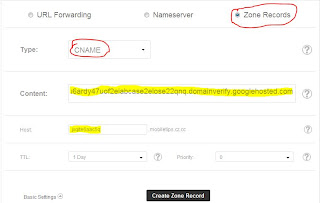Create a custom domain and customize it to your blogger blog and attract more visitors to your blog and increase your revenue. Follow the below steps carefully to add a free or paid domain to your blogspot blog.
Registering A Free Domain
Find free domain register or go to http://uni.me/ and sign up for a free account and you can choose a domain from 18 extensions and here I'm choosing dailysitemoney.cz.cc to register.
Configuring Your Domain With Blogger
Now add the registered domain to your blogger account. Go to Settings > Basic in your blogger and click add a custom domain in under publishing and click Switch to advanced settings > Settings Instructions for adding your free domain or click check availability for buying new professional domain.
Editing CNAME Records in Free Domain Provider
Now add the two CName records in your http://uni.me manage domain and I'm giving you the sample of adding the 2nd Cname record produce by the blogger and you must add both the CName records. Don't copy the record from the image because blogger will produce a different CName record for your domain and you can also prove the authority of the domain by clicking the webmaster tools link in your blogger.
Now click Save in your blogger settings to save the configured domain and note that your adsense ads will stop working if you had created your adsense account via third party adsense revenue sharing websites and you can also apply for adsense for the domain.